View Logs
The View — Logs
page allows you to view the W3C logs and the System logs.
The page is organised into the two sections below.
Download W3C Log
Once you have configured your W3C logging level you can view
or download the log in this section.
The format for each log is:
- Name – w3c
- Year
- Month
- Day
- Hour
- Highlight the required log.
- Click View for
a browser pop-up and the option to open with a text editor. - Click Download
to automatically download to your browser download folder. - The downloaded file will append the name of the ALB to the file name. Example: w3c20160624-14_TR-E4-2.log
- Click the Cog to open the System Logging page. Here you can configured the W3C levels and options.
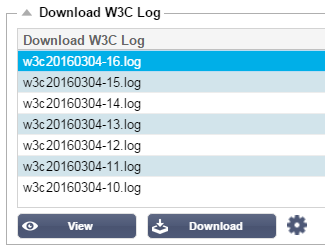
Download System Log
The format for each log is:
- Name – sys
- Year
- Month
- Day
- Highlight the required log.
- Click View for
a browser pop-up and the option to open with a text editor. - Click Download
to automatically download to your browser download folder. - The downloaded file will append the name of the ALB to the file name. Example: sys20160624_TR-E4-2.log
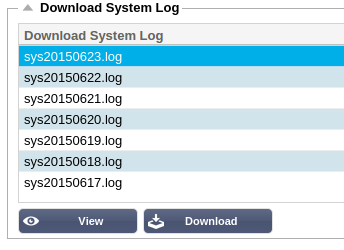
 Back to
Back to