Users
The Configure –> Users
page allows you to configure multiple users and assign different
roles to each user. It also shows the audit log where you can see
changes made by each user.
Adding a User
- Click
 and the screen below will pop up
and the screen below will pop up
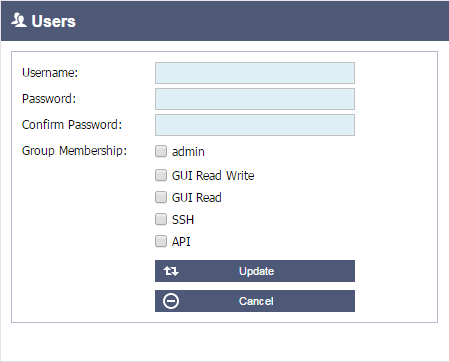
- Enter a suitable User Name:
- Minimum number of characters 1
- Maximum number of characters 32
- Letters can be upper and lower case
- Numbers may be used
- Symbols are not permitted
- Enter a suitable strong password
- Minimum number of characters 6
- Maximum number of characters 32
- Must use at least a combination of letters and numbers
- Letters can be upper or lower case
- Symbols are permitted with the exception of those in the screen shot below
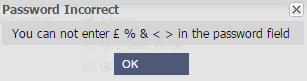
- Re-enter your strong password
- Tick one or more groups you would like the user to be a member of:
- Admin
- This group can do everything
- GUI Read Write
- Users in this group can access the GUI and make changes via the GUI
- GUI Read
- Users in this group can access the GUI to view information only. No changes can be made
- SSH
- Users in this group can access the ALB-X via Secure Shell.
This will give access to the command line which has a very limited set
of commands available - API
- Users in this group will have access to SOAP and REST programmable interface. REST will be avaialbe from Software Version 4.2.1
User Type
- ALB-X in Stand-Alone or Manual H/A role will create Local Users only
- By
default there is a local user called “admin” that is a member of the
admin group. For backwards compatibility this user can never be deleted - You may change the password of this user or delete it but you cannot delete the last local admin
 Cluster User
Cluster User
- ALB-X in Cluster role will create Cluster Users only
- Cluster Users are synchronised across all of the ALB-X in the Cluster
- Any change to a cluster user will change on all members of the cluster
- If you are logged on as a cluster user then you will not be able to change roles from cluster to manual or stand-alone

- Any users created whilst in Stand-Alone or Manual role will be copied to the Cluster
- If the ALB-X subsequently leave the Cluster then only Loal Users will remain
- The last configured password for the user will be valid
Removing Users
- Highlight an existing user
- Click Remove
- You will not be able to delete the user that is currently signed in
- You will not be able to remove the last local user in the admin group
- You will not be able to remove the last cluster user in the admin group
- You will not be able to delete the admin user for backwards compatibility
- If you remove an ALB-X from the cluster all users except local users will be deleted
Editing Users
- Highlight an existing user
- Click Edit
- You may change the users group membership by ticking the appropriate boxes and updating
- You may also change the password of a user provided you have admin rights
Audit Log
As of software version 4.1.1 jetNEXUS ALB-X logs each change made
by individual users. The audit log will provide the last 50 actions
carried out by all users. You may also see ALL entries in the System LogExample: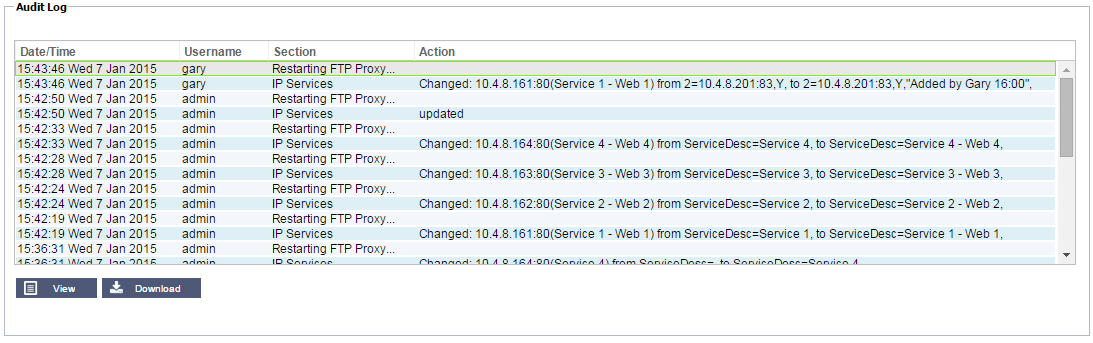
 Back to Top
Back to Top