Security
The Configure—>Security page allows you to change the web console password and enable or disable Secure Shell.
The section is organised below:
Password
Username:
This is always “admin”.
Old Password:
The default password is “jetnexus”.
New Password:
Enter a new password. The new password must contain numbers and letters only and be of 6 characters or more
Confirm Password:
Type your new password again, taking care that they match.
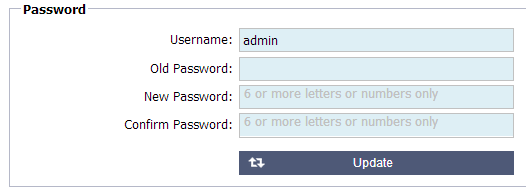
SSH
Secure Shell Conn:
Please tick the box if you wish to gain access to the ALB-X using SSH.”Putty” is a great application for this.
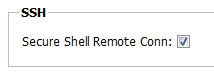
SOAP
Enable SOAP Access:
Please tick the box if you wish to control the ALB-X using SOAP API.
SOAP WSDL:
http://<IP Address of ALB-X>:3331/ALBAPI.wsdl
Username:
soap
Password:
jetnexusSOAP
Certificate and Port
GUI SSL Certificate:
Choose a certificate to apply to the
management interface. This will automatically be set to “default” which
is 1024 local certificate created on the ALB-X.
Any certificate you create or import can be selected here. Once you choose your certificate click update to apply
management interface. This will automatically be set to “default” which
is 1024 local certificate created on the ALB-X.
Any certificate you create or import can be selected here. Once you choose your certificate click update to apply
Secure Port:
The default secure port is 443. You may
change this to another port and click update to apply. Your browser
will automatically redirect to the new URL. Example:
https://10.4.9.51:9090
change this to another port and click update to apply. Your browser
will automatically redirect to the new URL. Example:
https://10.4.9.51:9090
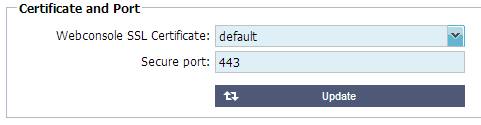
 Back to Top
Back to Top