Network
The Setup—>Network
configuration page allows you to view and update the routing
information on the jetNEXUS ALB-X. The settings are organised in the
following sections:
Default Route
Default Gateway:
This
is the address of the Firewall or Router that the ALB-X will send
traffic to if it does not match any other routes in the routing table.
Add the IP address of the Gateway and choose an interface from the drop
down box. When you click update, a green tick will appear if the
gateway can be reached. A red cross will appear if the gateway cannot
be reached.
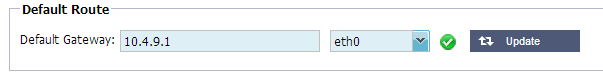
Static Route
You can manually add routes for specific subnets in this section.
Destination:
Gateway:
Mask:
Adapter:
Active:
gateway can be reached. A red cross will indicate that the gateway
cannot be reach on that interface. Please make sure you have set up an
interface and IP address on the same network as the gateway
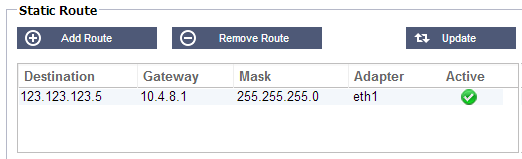
Details
This section will provide information about all of the routes configured on your ALB-X.
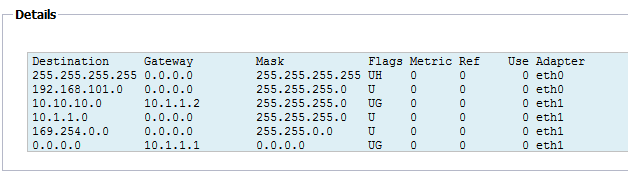
 Back to Top
Back to Top