SNMP
The Services–>SNMP page allows you to enable the jetNEXUS ALB-X for SNMP agent.
The page is organised into the section below.
SNMP Settings
Simple Network Management Protocol (SNMP) exposes management date in the form of variables on the jetNEXUS ALB-X. These variables can then be queried by third party SNMP managing applications.
SNMP V2c:
SNMP v3:
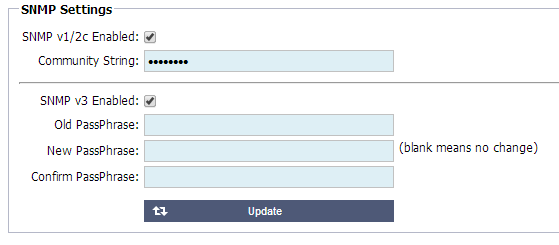
SNMP MIB
The information viewable over SNMP is defined by the Management Information Base (MIB). MIB’s describe the structure of the management data and use hierarchical object identifiers (OID). Each OID can be read via an SNMP management application.
JETNEXUS-MIB
JETNEXUS OID
- ROOT OID:
- iso.org.dod.internet.private.enterprise = .1.3.6.1.4.1
- Our OIDS:
- .38370jetnexusMIB
- .1 jetnexusData (1.3.6.1.4.1.38370.1)
- .1 jetnexusGlobal (1.3.6.1.4.1.38370.1.1)
- .2 jetnexusVirtualServices (1.3.6.1.4.1.38370.1.2)
- .3 jetnexusServers (1.3.6.1.4.1.38370.1.3)
- .1 jetnexusGlobal (1.3.6.1.4.1.38370.1.1)
- .1 jetnexusOverallInputBytes (1.3.6.1.4.1.38370.1.1.1.0)
- .2 jetnexusOverallOutputBytes (1.3.6.1.4.1.38370.1.1.2.0)
- .3 jetnexusCompressedInputBytes (1.3.6.1.4.1.38370.1.1.3.0)
- .4 jetnexusCompressedOutputBytes (1.3.6.1.4.1.38370.1.1.4.0)
- .5 jetnexusVersionInfo (1.3.6.1.4.1.38370.1.1.5.0)
- .6 jetnexusTotalClientConnections (1.3.6.1.4.1.38370.1.1.6.0)
- .7 jetnexusCpuPercent (1.3.6.1.4.1.38370.1.1.7.0)
- .8 jetnexusDiskFreePercent (1.3.6.1.4.1.38370.1.1.8.0)
- .9 jetnexusMemoryPercent (1.3.6.1.4.1.38370.1.1.9.0)
- .10 jetnexusCurrentConnections (1.3.6.1.4.1.38370.1.1.10.0)
- .2 jetnexusVirtualServices (1.3.6.1.4.1.38370.1.2)
- .1 jnvirtualserviceEntry (1.3.6.1.4.1.38370.1.2.1)
- .1 jnvirtualserviceIndexvirtualservice (1.3.6.1.4.1.38370.1.2.1.1)
- .2 jnvirtualserviceVSAddrPort (1.3.6.1.4.1.38370.1.2.1.2)
- .3 jnvirtualserviceOverallInputBytes (1.3.6.1.4.1.38370.1.2.1.3)
- .4 jnvirtualserviceOverallOutputBytes (1.3.6.1.4.1.38370.1.2.1.4)
- .5 jnvirtualserviceCacheBytes (1.3.6.1.4.1.38370.1.2.1.5)
- .6 jnvirtualserviceCompressionPercent (1.3.6.1.4.1.38370.1.2.1.6)
- .7 jnvirtualservicePresentClientConnections (1.3.6.1.4.1.38370.1.2.1.7)
- .8 jnvirtualserviceHitCount (1.3.6.1.4.1.38370.1.2.1.8)
- .9 jnvirtualserviceCacheHits (1.3.6.1.4.1.38370.1.2.1.9)
- .10 jnvirtualserviceCacheHitsPercent (1.3.6.1.4.1.38370.1.2.1.10)
- .11 jnvirtualserviceVSStatus (1.3.6.1.4.1.38370.1.2.1.11)
- .1 jnvirtualserviceEntry (1.3.6.1.4.1.38370.1.2.1)
- .3 jetnexusRealServers (1.3.6.1.4.1.38370.1.3)
- .1 jnrealserverEntry (1.3.6.1.4.1.38370.1.3.1)
- .1 jnrealserverIndexVirtualService (1.3.6.1.4.1.38370.1.3.1.1)
- .2 jnrealserverIndexRealServer (1.3.6.1.4.1.38370.1.3.1.2)
- .3 jnrealserverChAddrPort (1.3.6.1.4.1.38370.1.3.1.3)
- .4 jnrealserverCSAddrPort (1.3.6.1.4.1.38370.1.3.1.4)
- .5 jnrealserverOverallInputBytes (1.3.6.1.4.1.38370.1.3.1.5)
- .6 jnrealserverOverallOutputBytes (1.3.6.1.4.1.38370.1.3.1.6)
- .7 jnrealserverCompressionPercent (1.3.6.1.4.1.38370.1.3.1.7)
- .8 jnrealserverPresentClientConnections (1.3.6.1.4.1.38370.1.3.1.8)
- .9 jnrealserverPoolUsage (1.3.6.1.4.1.38370.1.3.1.9)
- .10 jnrealserverHitCount (1.3.6.1.4.1.38370.1.3.1.10)
- .11 jnrealserverRSStatus (1.3.6.1.4.1.38370.1.3.1.11)
- .1 jnrealserverEntry (1.3.6.1.4.1.38370.1.3.1)
- .1 jetnexusGlobal (1.3.6.1.4.1.38370.1.1)
- .1 jetnexusData (1.3.6.1.4.1.38370.1)
Historical Graphing
The best use of the edgeNEXUS Custom SNMP MIB is the ability to offload the historical graphing to a management console.
Below are some examples from Zabbix that polls a jetNEXUS ALB-X for various OID values listed above.
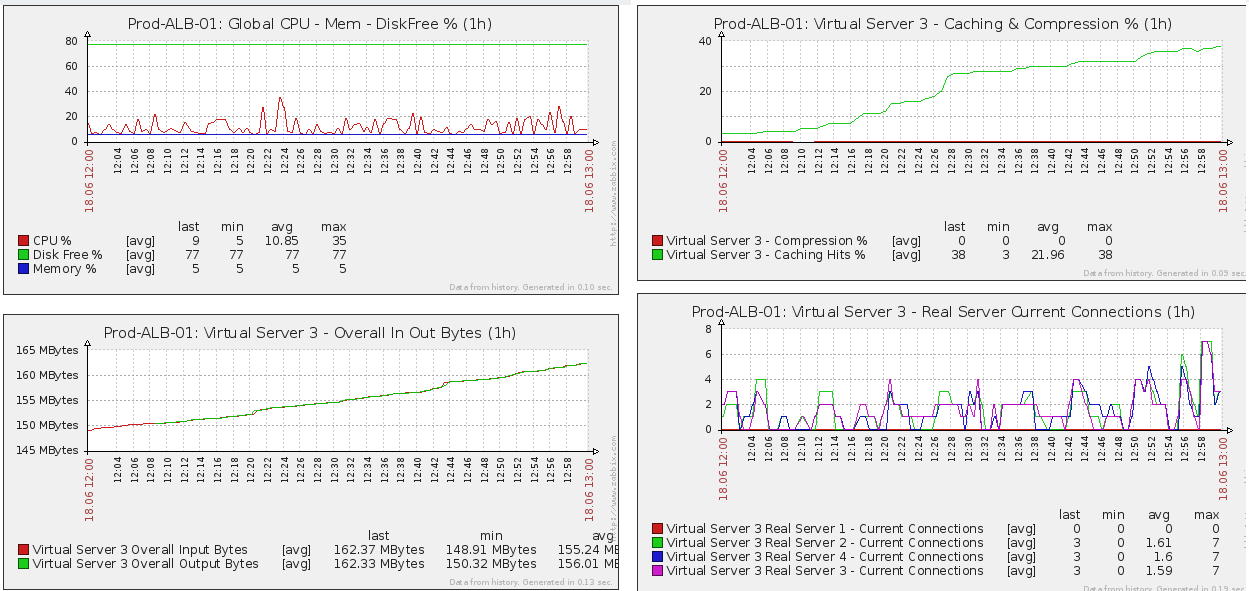
 Back to Top
Back to Top