Ping
The Services–>Ping page allows you to troubleshoot your basic network settings. Ping is a utility used to test the reachability of a host.
The page is organised into the section below.
Details
Type in the IP address of the host you wish to test, for example the default gateway using dotted decimal notation. You may have to wait a few seconds for the result but to feedback that you have pressed the “Ping” button it will go grey after pressing
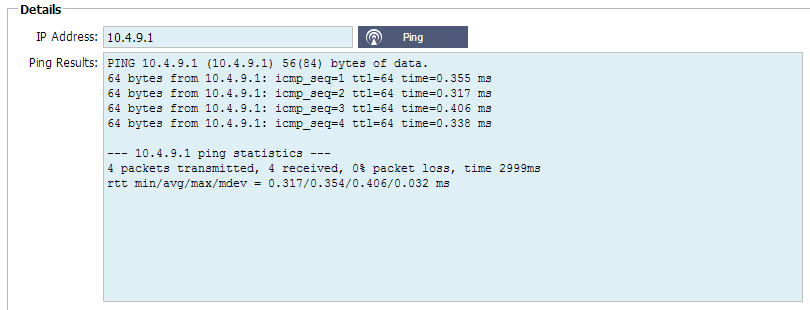 If you have configured a DNS server then you can type in the fully qualified domain name. You can configure a DNS server on the Appliance page. You may have to wait a few seconds for the result but to feedback that you have pressed the “Ping” button it will go grey after pressing
If you have configured a DNS server then you can type in the fully qualified domain name. You can configure a DNS server on the Appliance page. You may have to wait a few seconds for the result but to feedback that you have pressed the “Ping” button it will go grey after pressing
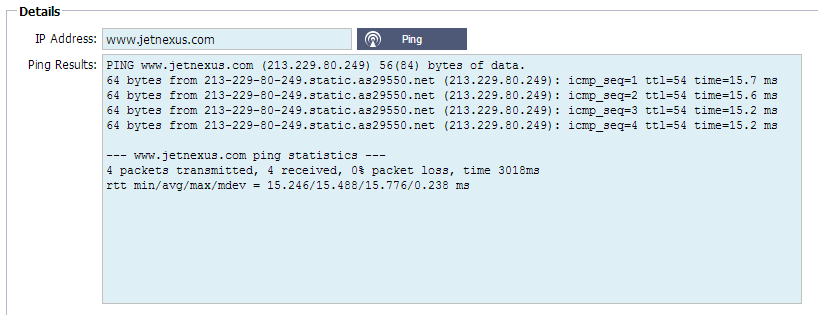 If you have not configured a DNS server or you have configured a DNS server that is not working then you will see the following message
If you have not configured a DNS server or you have configured a DNS server that is not working then you will see the following message 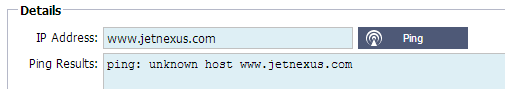
 Back to Top
Back to Top