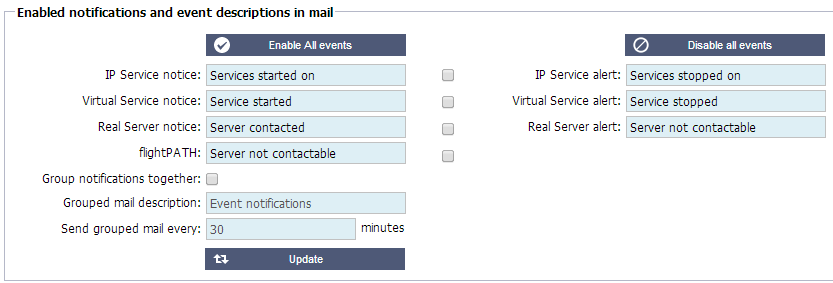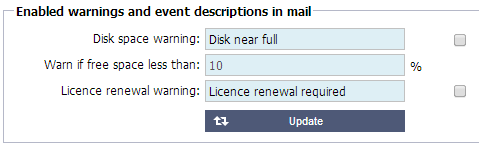Email Events
The Configure–>Email Events page allows you to configure an email server and send notification about you jetNEXUS ALB-X. The page is organised into the sections below.
Email Address
Send to Email Address:
Add in a valid email address to send the alerts, notifications and events to. Example support@domain.com.
Return Email Address:
Add in an email address that will appear in the inbox. Example ALB1@domain.com.
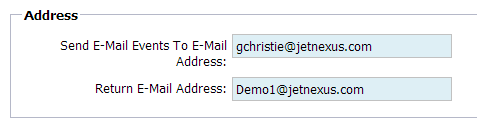
Mail Sever [SMTP]
Here you can add in the details of the SMTP server to be used to send the emails.
Host address:
Add in the IP address of your SMTP server.
Port:
Add in the Port of your SMTP server. Default Port for SMTP is 25.
Send Timeout:
Add in an SMTP timeout. The default is set to 2 minutes.
Use Authentication:
Tick the box if your SMTP server requires authentication.
Security:
None:
Default setting is none.
SSL:
Use this setting if your SMTP server requires Secure Sockets Layer authentication.
TLS:
Use this setting if you SMTP server requires Transport Layer Security authentication.
Main Server Account Name:
Add in the username required for authentication.
Mail Server Password:
Add in the password required for authentication.
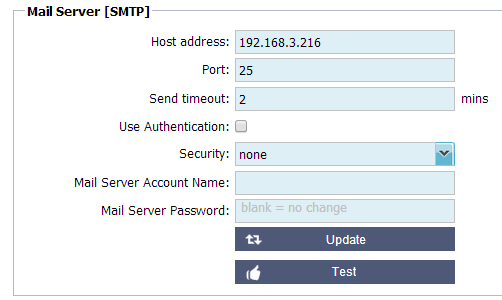
Notifications and Alerts
Tick the various boxes to enable notifications and events.
Notifications occur when servers are contacted or channels are started. Alerts occur when Servers cannot be contacted or channels stop.
IP Service:
This will inform you when a Virtual IP address is online or stopped. This will include all Virtual Services that belong to that Virtual IP
Virtual Service:
This will inform you when a particular Virtual Service is online or stopped.
Real Server:
This will inform you when a Real Sever and Port is connected or not contactable.
flightPATH
This will email when a condition has been met and the action instructs to email the event.
Group Notifications:
Tick to group notifications together. With this ticked all of the notifications and alerts will be aggregated into one email.
Group Mail Description:
Add in a relevant subject name.
Group Send interval:
Stipulate the amount of time you wish to wait before sending one group email. Minimum time is 2 minutes.