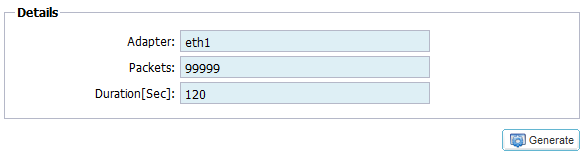Capture
The Services–>Capture page allows you capture the information on an individual interface or all interfaces
The page is organised into the section below:
Details
- 1.Complete each box
- 2.Click Generate on the right hand side
- 3.Once the capture has run your browser will pop-up and ask you where to save the file. It will be in the format “jetNEXUS.cap.gz”
- 4.Email this file to support@edgenexus.io
- 5.You can view the contents using wireshark
Adapter:
Choose your adapter from the drop-down, typically eth0 or eth1. You can also capture all interfaces with “any“
Packets:
This is the maximum amount of packets to capture. Typically 99999
Duration:
Choose a maximum time that the capture will run for. A typical time is 15 seconds for high traffic sites. The GUI will be inaccessible during the capture period