Configuration
The Advanced — Configuration page allows you to download your configuration, upload a new configuration or upload a jetPACK application template.
Configuration
Download or save a configuration file
- To download the current configuration of the jetNEXUS ALB-X simply press the Click Here icon.
- A pop-up will appear asking you to open or save the .conf file.
- Save to a convenient location.
- You can open this with any text editor such as Notepad.
Upload a new configuration from a saved .conf file
- You may upload a saved configuration file by browsing for the saved .conf file.
- Click Upload.
- The jetNEXUS ALB-X will apply the config and refresh the browser. If it does not, please click refresh.
- You will be redirected to the Dashboard page upon completion.
Upload a new jetPACK
- A jetPACK is a set of updates to the existing configuration.
- A
jetPACK can be as small as changing the TCPTimeout value to a complete
application specific deployment such as Microsoft Exchange or Microsoft
Lync. - You can obtain a jetPACK from support@edgenexus.io.
- Browse for the jetPACK.txt file.
- Click upload.
- The browser will refresh automatically after upload.
- You
will be redirected to the Dashboard page upon completion. This may take
longer for more complex deployments such as Lync.
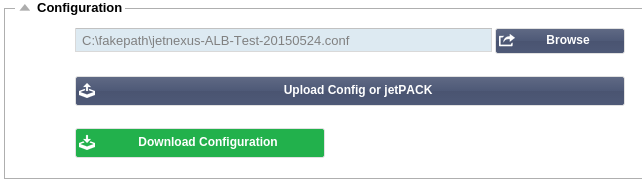
 Back to Top
Back to Top